Thinking about creating a wedding website but not sure where to start? There are several luxury wedding website builders out there, all offering very similar features—stylish templates, custom URLs, online RSVP management, just to name a few. Instead of sorting through them on your own, we did the work for you and tried out the best wedding websites to assess the pros and cons of each. This process can be overwhelming, so use our pros and cons list to quickly and easily understand the difference between sites like Minted vs. Zola, for example. Keep reading for our list of the top 10 wedding websites below.
MINTED

COST
- Minted’s wedding websites are FREE and come standard with a photo and video gallery, custom pages, password protection and more. Choose from hundreds of designs from Minted’s marketplace of independent artists, then add your wedding details, share your love story and your favorite photos.
- You can upgrade to a custom URL for $15.
- You can get a completely custom wedding website design from scratch through Minted’s Custom Design Services team. The cost will vary based on your request and your designer will provide you a quote.
- Let one of Minted’s expert Wedding Concierge team members help you with your wedding website setup by scheduling a Wedding Website Service appointment here ($49).
PROS
- The most website designs (1,400+) to choose from of the sites we compared, which means you’ll likely find the best wedding websites to complement your wedding style, colors, and overall aesthetic. You can also change your design at any time as your vision for your wedding day evolves.
- The Minted wedding website builder has templates that are modern and stylish, and are designed to match an end-to-end suite of invitations and other wedding stationery (e.g., programs, place cards, menus, table number signs, favor tags, thank you cards, etc.), so everything will have a cohesive look.
- Each website template comes in multiple colors and layouts, so you can match your overall wedding aesthetic easily in the website builder. Many of these features (including fonts) are customizable and flexible so you can really make the site your own.
- Allows you to list and gather RSVPs for multiple events—public events (like the wedding itself) as well as private events that are viewable only to specific invitees (e.g., bridal shower, rehearsal dinner). You can also reset RSVPs if you need to change your wedding date or other related events.
- Their Universal Guest List feature is an easy way to collect guests' mailing addresses. Instead of tracking down addresses one by one, this tool will send each guest an email requesting their snail-mail address; the addresses are gathered in your online address book (and can be used later to address your wedding invitations, place cards, thank yous, etc.).
- Only platform that also offers a completely custom option: If you don't see a design you like, you can work with a Minted designer who will create custom artwork for your website from scratch.
CONS
- Sifting through all of the website designs can be time-consuming.
BOTTOM LINE:
Perfect for design-savvy couples who want a stylish wedding website that matches their wedding invitations and stationery but don’t mind spending $15 for special features.
ZOLA
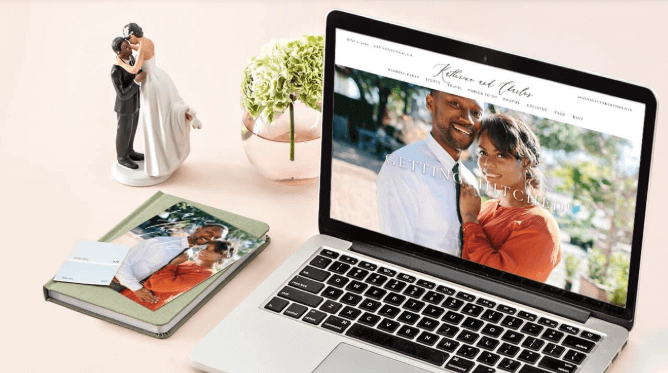
The company known for its wedding registry service offers wedding websites to conveniently connect your guests to your registry.
COST
- Free wedding website; $14.95 to upgrade to a custom domain.
PROS
- A variety (300+) of quick and convenient wedding website designs.
- Each website design is also available in matching paper wedding stationery, like save the dates and invitations.
- The Zola wedding website templates offer free password protection.
- Capability to make certain details private and only visible to guests who are invited. For example: wedding events, travel details, registry, etc.
- You can host a virtual wedding event directly on your wedding website to make it easy for guests to be a part of remote celebrations.
- Robust guest-list management system allows you to easily keep track of plus-ones, meal preferences, transportation requests, etc.
- Guests can purchase gifts from your registry directly from your wedding website (if you've decided to use Zola's registry functionality), and will help you track who you’ve received a gift from and sent that all-important thank you note to (see our tips for Thank You card etiquette!)
CONS
- Basic customizations like changing fonts or the layout of text and images on your website aren’t available, so your only option is to choose a new design.
- Limiting if you don't opt to use a Zola registry or want to list multiple registries; otherwise, you have to manually add gifts one by one from external retail sites.
BOTTOM LINE:
A convenient platform for couples who want to have a registry curated by Zola. Otherwise, the templates and tools make customization and outside integration cumbersome.
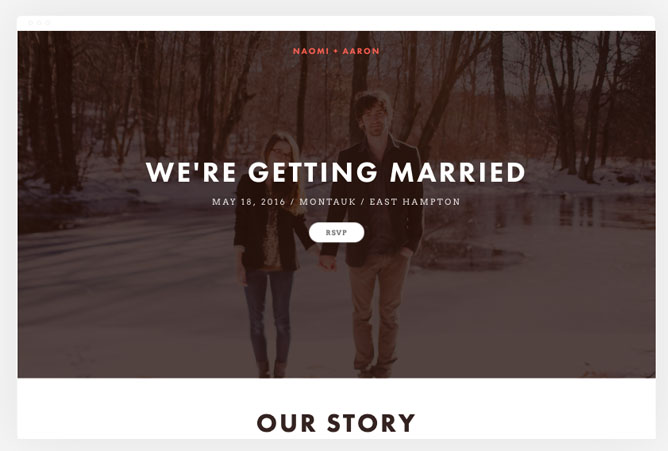
Squarespace is known for its drag-and-drop website builders—often used by designers for portfolios and small businesses—but they also offer several wedding website options that are perfect for tech-savvy couples.
COST
- $16/month or $12/month billed annually.
PROS
- Wedding website templates are very clean and modern, with an emphasis on photography. Be sure to read up on our tips from professionals on engagement photo ideas.
- The Squarespace wedding website templates offer lots of flexibility to customize the designs, change fonts, adjust text placement, switch backgrounds, and change image sizes. This freedom of choice helps place Squarespace on our list of the best wedding websites.
- Instagram integration lets you automatically pull in images from your wedding hashtag for a fun post-wedding memento.
- The RSVP form is customizable so you can ask guests not only if they're attending, but additional questions like reception song requests, meal preferences, the name of their plus-one guest, and more.
- Fee includes a personalized domain name for the first year when you sign up for an annual plan.
- Registry integration with Zola allows you to display a selection of gifts from your wedding registry so guests can browse without leaving your wedding website. Also allows the ability to use image blocks with clickthrough URLs to other registry sites (such as Amazon, Crate & Barrel, etc.)
- Squarespace has a mobile app so you can update your wedding website on the go.
CONS
- Difficult to find wedding templates on the site initially.
- Very limited number of wedding website templates (30) available.
- No free plan.
- Limited RSVP management functionality: guests fill out a form with their name, plus-one guest's name, and answers to any questions you might have asked. Would be tricky to manage if you're having a large wedding and/or are limiting plus-ones.
- As a wedding website builder, not as beginner-friendly as other platforms and would require a pretty serious time commitment if you don't know anything about coding and have never worked with anything web-related.
BOTTOM LINE:
The best choice for tech-savvy couples who want the ability to fully build a custom wedding website template from scratch.
JOY

All of their wedding websites feature an accompanying app—especially helpful if you're planning to manage your website while on the go.
COST
- Free.
PROS
- Wedding websites are paired with a mobile app, so you can update your website via the app and receive push notifications when guests RSVP; guests who download the app can access your wedding information from their phone and upload photos to your website.
- The Joy wedding website allows for multiple admins (e.g. your fiancé(e), your wedding planner) so several people can collaborate on the wedding website.
- The "Moments" timeline lets you collect guests' photos (and even stream them in real time at the wedding).
- Many website designs pair with wedding invitation suites so you can buy printed stationery to match your site.
CONS
- Limited number of template themes; most are floral or nature-inspired and the majority skew more feminine in style.
- Only two different layout options to choose from, so if you don't like either of them, then you're out of luck.
- No option to add a Custom URL, but they do have the capability to forward your custom domain (if you've purchased one) to your Joy URL.
- No functionality for multiple wedding-related events for specific guests to RSVP to (e.g. rehearsal dinner).
BOTTOM LINE:
A solid choice if you're looking for a free platform with plenty of useful features (like the photo-streaming timeline) and/or most of your wedding guests might appreciate the convenience of a wedding app.
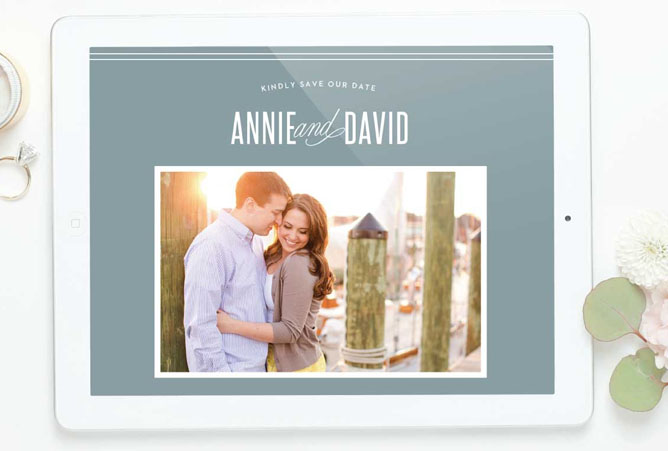
This stationer now offers wedding websites with a lot of impressive customization options (including a robust color picker tool).
COST
- Free.
PROS
- The Basic Invite wedding website offers a wide variety (500+) of template designs in different styles, from more romantic designs (florals, watercolors) to modern, neutral options.
- Each design is also available in matching paper wedding stationery, like save the dates and invitations.
- Templates are highly customizable, from the font, font color, line spacing, and design colors (you can choose from more than 180 color choices).
- Once you've collected your digital RSVPs, export your guests names to create printed place cards. If you have questions on who to invite, be sure to review our article on how to create your wedding guest list.
CONS
- User experience is confusing; in order to try out and preview a different website theme, you may have to start from scratch and re-type all your wedding information each time.
- Limited RSVP management functionality: each attending guest fills out a form with their name, meal choice, and answers to any other questions you'd like to ask. Would be tricky to manage if you're having a large wedding and/or are limiting plus-ones.
BOTTOM LINE:
A great option if you're looking to customize a lot of the features on your wedding website; the array of color options ensures that you'll find the right hue to match your exact color palette. But the user experience leaves a little something to be desired—the lack of ability to preview several website designs before choosing one was frustrating—and the very limited RSVP management can confuse your guests.
THE KNOT

COST
- Free.
PROS
- Wide variety of website designs (160+) to choose from.
- The coordinating wedding planning app allows you to track RSVPs, make updates to your wedding website, and send push notifications to guests.
- Integration with The Guest allows you to collect wedding photos from guests as they're being taken (without needing a hashtag or an outside app).
- The Knot wedding website templates allow you to pair with matching stationery for a seamless guest experience.
CONS
- Custom URL is not included in the free plan.
- Template designs are polished but not particularly distinctive.
- Online RSVP form is not customizable.
BOTTOM LINE:
Basic and easy to use if you prefer a plug-and-play option, but if you want a lot of customization, this is not the best choice. Also, the mobile editing functionality is limited on The Knot app, so if you're someone who plans to make a lot of updates to your website from your phone, this might prove frustrating.
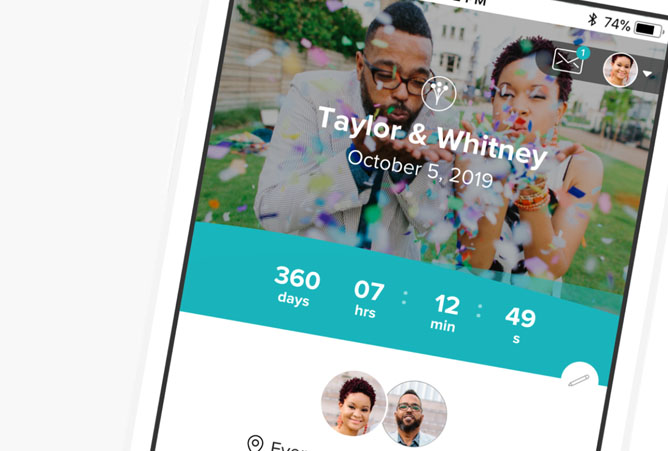
COST
- Free; $24/year to upgrade to a premium site that includes a custom domain and no website expiration.
PROS
- Password protection is free.
- Planning tools like a budget calculator, checklists, and seating chart manager are all integrated within the site's dashboard.
- There's also the functionality to research and communicate with potential wedding vendors within the site.
CONS
- Very limited number of designs available (only 35) and most look a bit basic in terms of graphic design.
- You can’t use the WeddingWire app to create or edit your website from your phone or tablet.
BOTTOM LINE:
The WeddingWire wedding website is best for couples who want a basic wedding website and easy access to helpful wedding-planning tools.

COST
- $35/month; $240/year.
PROS
- Choose from a healthy variety (50+) of website designs that are all sophisticated, fashion-forward, and fully responsive.
- Some designs also feature matching printed wedding stationery, which you can order through the site.
- The Riley & Grey wedding website allows you to list and gather RSVPs for multiple events—public events open to everyone, as well as private events that are viewable only to specific invitees.
- RSVP section is designed to be a playful, fill-in-the-blank Mad Lib (but the wording is fixed and not customizable).
- Fee includes a custom URL.
CONS
- The priciest of all the paid platforms we looked at, with no free option available.
- Paper wedding invitations are only available under the 12-month payment plan—and only for some designs.
- Backgrounds, fonts, and graphics are fixed for each design and cannot be customized.
BOTTOM LINE:
Choose this option if you want a design-forward wedding website that looks and feels super luxe and don’t feel the need for a ton of options.

COST
- $49 for the "boutique" option, which includes access to designs and digital stationery, design trendsetters, publishing tools, and access to storage for guest list entries, RSVPs, messages, and photos. There is also a “luxury” option for $149 that includes additional features like design flexibility, additional designs not available with the boutique option, and more.
PROS
- Wide variety of website designs (500+), most of which skew modern and chic.
- Website designs also come with an app guests can download and use to stay up to date on all the wedding details.
- Easy edit templates with the ability to add and subtract different modules within a given page.
- The Appy Couple wedding website has the ability to send digital save the dates and invitations that match your website.
CONS
- No free plan.
- You'll have to sign up for a paid account immediately, even before you've previewed what your site might look like or really figured out if their website features match what you're looking for.
- For its features to be fully functional, your guests have to download the app as well.
BOTTOM LINE:
Great if most of your guests are tech-savvy and would be willing to download the app. Also a good choice for couples who plan to do most of their communication with guests digitally and aren't interested in printed stationery.
WIX

Another popular website builder, Wix also offers templates specifically designed for a couple's wedding website.
Wix is one of the most popular site builders on the internet today. See how easy it is to create a website using their drag and drop site builder for the couple that wants a customizable wedding site that they don't have to build from scratch.
COST
- Free; $13/month for a custom domain and to remove the "Wix" banner.
PROS
- User-friendly, drag-and-drop website builder, making it a good option for couples that aren’t the most tech-savvy, but want some flexibility.
- The Wix wedding website template designs are chic and on the minimalist side, or you could start with a blank slate if you already have something custom in mind or have worked with an artist to provide a custom design or motif.
CONS
- No option for online RSVPs or guest-list management.
- Free plan features a "Wix" banner at the top of your website; requires a paid subscription to have it removed.
- Only 16 wedding website templates to choose from.
- No integrated wedding registry feature, which means you have to manually add your registry details (links and images).
BOTTOM LINE:
The available templates are stylish, modern, and are easily editable with their tools. But it's too bad that you're forced to pay extra to remove the giant ad at the top of your site, and the lack of digital RSVPs might frustrate some guests.
FAQs
Q: Why do you need a wedding website?
A: The main purpose of building a wedding website is to provide a central place where guests can find details about your big day and the upcoming celebrations. Minted has created a full guide on how to make a wedding website.
Q: How long does it take to make?
A: It depends on how much detail, customizing, and formatting you want to manage vs. using a ready-made site. It’s most important that you include the key details, which from start to end can be done in under an hour with most builders, but might take up to 3 hours with a more fully custom builder.
Q: What information should you include?
A: It’s nice to include a welcome message and a photo of you and your partner. Include the key information like your names, the wedding date, time, and place. If you have the schedule of events ironed out, include that too! Your guests will also want to know travel information and anything about accommodations and the availability of hotel blocks. Provide the option for online RSVPs and contact info in case guests have questions. Some people include an FAQ section, too.
Q: When do you need to create it?
A: Experts say between 6 to 9 months before your wedding. Many couples like to have their specialty site prepared as a first step, so information can be printed on their Save The Date cards so their guests can start thinking about travel arrangements, particularly for those hosting a destination wedding.



