 Free and easy to customize
Free and easy to customize Match to your wedding stationery
Match to your wedding stationery Choose from hundreds of designs
Choose from hundreds of designsCreate & manage guest lists
Collect RSVPs for all wedding events
Keep it private with password protection
Link your gift & cash registries
Upgrade to a custom URL for just $15
Change your design at any time
Add video & photo galleries
Choose from hundreds of customizable designs

Link all your gift registries (Target, Amazon, West Elm, and more) in one place, and even create cash funds.

Make it more memorable by upgrading to any available URL for $15. No third-party websites needed.

All websites have matching invitation suites. Plus, get $50 toward your stationery when you make one.
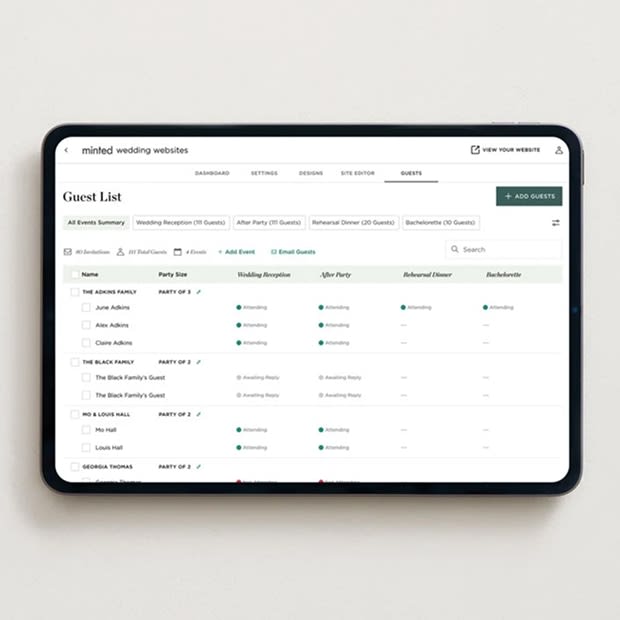
Create and manage separate guest lists for every wedding event, including private events like rehearsal dinners.
We make website navigation a breeze.
Guests simply search for their name and follow the prompts to RSVP.
Guests can browse and shop from all your registries—including cash registries—in one place.
Include a website URL or QR code on your stationery to guide guests to all the information they need to know.
Get a $50 credit towards stationery when you build a wedding website.
They’re completely free! The only potential cost is associated with URL upgrades. If you want to upgrade to a custom URL, it’s $15.
Creating a custom URL is easy. You pay a one-time $15 fee, and we will take care of the back-end domain registration and set-up. Click "start for free" on the product page to go into our wedding website builder and you'll be prompted to update your URL.
Each wedding website page includes inspiration and examples. Select “view demo” on any page to preview its design and functionality. Need more tips? We’ve compiled a wedding website guide too.
Yes! Matching wedding invitation suites (including enclosure cards) are available for all wedding websites, with matching save the dates available for select wedding websites. Not seeing a match for your website? Book a free appointment with an expert any time—they’ll help you find the perfect coordinating save the date. You can find that by clicking into the wedding website product page and scrolling down to “products in the same suite.”
You can absolutely work on your website over time. We recommend that you complete it before you send out your save the dates so it’s ready for your guests.
Yes! You can click into the product page of any website and click "switch design." For example, if you choose your invitations and then want your website to match, you can change designs at that time.
Yes! Navigate to your website dashboard from my account on minted.com, and click on “settings” at the top. Turn on password protection and set your password between 1 and 30 characters. We recommend something short and memorable to make it easy to add to your stationery and easy for guests to remember.
You can link any gift registry via URL. You can also create a cash registry for a honeymoon or new home fund, for example.
Your $50 credit will be automatically added to your account.
You can choose whether to collect multiple-choice (like meal selections) or short answer responses (like song requests), and whether responses to a question are required or optional. Guests can see the questions while RSVPing, and can submit a response for each member of their party. Once submitted, guest responses will be visible on the “guests” tab of your website dashboard.
A custom URL upgrade will remain active for one year. You'll receive a notice to renew 60 days before your URL expires. If you choose to renew, you can do so for $15 USD per year. After selecting the option to renew, you'll see a custom URL renewal product added to your cart, priced at $15. Complete checkout to finalize your renewal.
If your custom URL has already expired, and you’d like to explore reactivation options, please get in touch with us.
You can add contacts to your website guest list from the “guests” page of your website dashboard. Once a contact has been added, you’ll be able to select which events they're invited to, as well as their party size.
You are able to adjust the font type, font size, and line spacing of your website from the “pages” section of your website dashboard.